|
There are a few minor issues I am aware of. If you run into anything strange not listed here, please let me know, and I will look into it. I will be updating this list as needed with known issues and fixes or workarounds.
Known Issues:
1. Color Templates from old forum are not compatible with new software. I tried to re-create the old Black template as it was the most popular, but I just couldn't get it right. I will continue to work on it, and we may eventually see the Black template come back. I did bump up the font size in the default template, and created an "Extra Large Fonts" template for those of you with really small monitors. I did a search and anyone who had selected one of the old "Extra Large Fonts" templates, I applied the new one to their profile, so they don't have to squint to try and find the option to change it.
2. It appears that Time Zones are stored differently in the new version, so none of the settings carried over, and everyone has defaulted to UTC time. You can set your time zone in your User CP, under the Options page. (I recommend you review all the options in the User CP while you are there)
3 Where is the Preview Post button?
The post preview has moved to the upper left side of the posting screen. click on the downward arrow next to "Preview" and a preview of your post will slide down from the top.  You can then make any changes you deem necessary and it will even dynamically update the preview with a short delay if you keep typing in the text box.
4 I cant log in using my screen name!
There is a new security feature on the forum, where it will not allow you to login with your screen name, you must use your username or email address. This is to help prevent hackers from trying to guess your password, as they would also have to guess your username or email address in order to be successful.
If you don't remember your username, you can log in with your email address, and then go to the User CP, click on Profile, then Edit Profile. Your username will be listed at the top of the Edit Profile window (right next to the words "Edit My Profile"), and your screen name will be listed a bit further down.
|






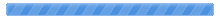

 Pages: 1
Pages: 1
 Known issues with the forum upgrade (Read 16614 times)
Known issues with the forum upgrade (Read 16614 times)