There's a sticky in the for sale forum on resizing. However, I don't resize, there's much easier way. I'll paste in what I posted in the sticky on the sale forum:
Rather than resize to directly link them here, I use a third party site to do it.
go to:
(You need to Login or Register to view media files and links) click on start uploading
It will open a window, where you can select the pictures you want to use, and then click "open".
It will show you the pictures, and you click the upload button.
When it says upload complete, make sure the pull down menu below show BBCODE fully linked.
Now, hover over the line below that showing a url and it will say copy, so click on it.
Now, just go back to the ASSRA posting window, and paste (control v) that url into your message. The picture will come in perfectly sized, and in excellent quality.
The only caveat to this is that the pictures will not be permanent, they seem to go away after a few weeks or months.






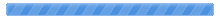

 Pages: 1
Pages: 1
 Posting pictures of for sale items (Read 177 times)
Posting pictures of for sale items (Read 177 times)