Rather than resize to directly link them here, I use a third party site to do it.
go to:
(You need to Login or Register to view media files and links) click on start uploading
It will open a window, where you can select the pictures you want to use, and then click "open".
It will show you the pictures, and you click the upload button.
When it says upload complete, make sure the pull down menu below show BBCODE fully linked.
Now, hover over the line below that showing a url and it will say copy, so click on it.
Now, just go back to the ASSRA posting window, and paste (control v) that url into your message. The picture will come in perfectly sized, and in excellent quality.
I'm going to reply back to the how to resize sticky in the for sale with this info also. I thought I already had, but it's not there.






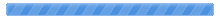

 Pages: 1
Pages: 1
 Posting pictures (Read 353 times)
Posting pictures (Read 353 times)