I promised to get back with a review on the Hawk camera after I tried it out.† I had previously loaded the Longshot app on my iPad and placed it next to the mat in a tablet holder that rotates from portrait to landscape - that came in handy.†
I got my scope on the gong at 421 yards and attached the camera by turning the big plastic screw down until it gripped the eyepiece.† Then I turned on the camera and in the Settings section of my iPad, I selected the Hawk as the wifi source for the tablet.† Here is where a bit of information I found on another forum came in handy.† One must wait about two minutes after this last step before tapping the Longshot icon on the screen to open the application.† Otherwise, the app will not recognize the camera.† Once I selected the camera on the app, the picture appeared on my iPad screen.† If the picture is slanted because of how the scope attaches to the tripod, you can rotate the front of the camera to straighten the picture in the screen.† Of course I jiggled the scope while doing all this, so by looking at the iPad screen, I found the gong again, fine tuned the focus and was ready to go.
I was shooting a Shiloh .45-100 with a 10x MVA scope.† The screen has (among other things) a square orange record button on the right side.† Tapping it will take a snapshot of the target - more useful for shooting paper once you are nearly zeroed in.† My understanding is that after your shoot, you take another snapshot, see the new bullet hole, and touch the spot with your finger.† The software then marks the shot and gives it a sequence number.† If you load the target dimensions and distance to the target, it will calculate the group size. I didnít test this feature.
Touching and holding the record button a couple of seconds starts the video recording mode.† This is better for shooting steel as one probably needs sighters to get on target.† I did this with all seven rounds I had and reviewed the video after each shot - of course it helped that I was on steel on my first shot! To review the video, I had to back out of the record mode and select the archive where the videos and snapshots are stored in the camera.† Before the next shot, I reselected camera mode.† I later transferred the first and last video to my iPad.†
You can tap this link to the Longshot website, scroll down and view my videos.†
(You need to Login or Register to view media files and links) Out of room to type anymore - questions?
OVW






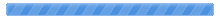

 Pages: 1
Pages: 1
 Anyone use a Hawk spotting scope camera? (Read 1896 times)
Anyone use a Hawk spotting scope camera? (Read 1896 times)