| Welcome, Guest. Please Login or Register
|

|
| ASSRA Forum › Support and Feedback › Forum Help › Remove topic |
ASSRA Forum » Powered by YaBB 2.6.12!
YaBB Forum Software © 2000-2024. All Rights Reserved.




Page completed in 0.9359 seconds.

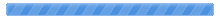

 Pages: 1
Pages: 1
 Remove topic (Read 613 times)
Remove topic (Read 613 times)